シンプルなタイマーを作ろう
PySide の GUI を、定期的にアップデートしたいような事はよくあります。
そういったときに QThread をつかって更新をスレッドにする手もありますが、簡単なものなら
QTimer を使用することで、手軽に作成できるので使い方を説明します。
# -*- coding: utf-8 -*-
import sys
from PySide2.QtCore import (QTimer, QObject)
from PySide2.QtWidgets import (QApplication, QDialog, QLineEdit, QVBoxLayout)
FORMAT = "今のカウントは {count} です。"
class TimerSample(QDialog):
def __init__(self, parent=None):
super().__init__(parent=parent)
self.count = 0
self.line = QLineEdit(self)
self.line.setText(FORMAT.format(count=str(self.count)))
layout = QVBoxLayout()
layout.addWidget(self.line)
self.setLayout(layout)
self.timer = QTimer(self)
self.timer.timeout.connect(self.timeout)
self.timer.setInterval(1000)
self.timer.start()
self.timer.singleShot(10000, self.singleShotA)
self.timer.singleShot(15000, self.singleShotB)
def timeout(self):
self.count += 1
self.line.setText(FORMAT.format(count=str(self.count)))
def singleShotA(self):
self.timer.stop()
self.line.setText("カウント終了!")
def singleShotB(self):
self.timer.start()
if __name__ == "__main__":
app = QApplication()
a = TimerSample()
a.show()
app.exec_()
サンプルコードは以上です。
基本的な使い方
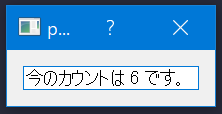
QTimer は、その名の通り一定間隔でシグナルを発する機能を持ちます。 間隔は setInterval(ミリ秒) または、 start() の引数で間隔を指定します。 上の例ならば、1秒おきにシグナルが発行されて、 timeout シグナルに接続された timeout 関数が呼ばれます。
SingleShot
start を使用することで、定期的にシグナルを発行できましたが それとは別に singleShot と呼ばれる機能もあります。 これは、定期実行ではなく、指定の秒数(ミリ秒)後にその名の通り1度だけ 実行する関数を指定できます。
サンプルコードの場合、
self.timer.singleShot(10000, self.singleShotA)
self.timer.singleShot(15000, self.singleShotB)
10 秒後に singleShotA 関数を実行し、タイマーを停止したあと、 15 秒後に再開する関数を呼び出します。
singleShot はこのように複数指定ができます。